over 500 social networking sites that can bookmarks
Posted
on July 16, 2010, 2:46 pm,
by Saahir
and received No Comments ».
Social Services that can “Manage Bookmarks”
Social bookmarking is a way for Internet users to store, organize, share and search bookmarks of web pages. In a social bookmarking system, users save links to web pages that they want to remember and/or share. These bookmarks are usually public, but depending on the service’s features, may be saved privately, shared only with specific people or groups, shared only inside certain networks, or another combination of publicness and privateness. The allowed people can usually view these bookmarks chronologically, by category or tags, via a search engine, or even randomly.
Tags: Ajax, Beta Web, Bookmark Services, Clusters, Copy Button, Emailing, Folders, Inferences, Internet Users, Js, Network Features, Page Features, Publicness, Search Bookmarks, Social Bookmarking Services, Social Bookmarking System, Social Networking Sites, Social Services, Style Interface, System Users, Video Tutorial, Web Annotation





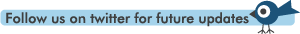

SEO Hacking, Think Smart to Protect
We always become silent for at least a second when we hear the word “hacking”. Yes as you know or not, now website and web application are also been hacked for traffics and also for making the competitor penalized with the help of SEO hackers, here it starts with…
SEO hackers are experts in SEO techniques, a real hacker understand SEO Methodology and Search engine algorithm, they mostly apply black hat SEO for functioning, mostly on a small level they will try to insert their links to websites which has high page rank / traffic with hidden links through forms and browser queries and so on
Mostly well know marketing consultants sites are been hacked by feeds, the most used hacking method is redirecting feeds traffic to the hacker blog or website
Continue reading this post »