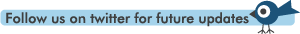Keyword Research Tips
Keywords are search queries visitors use on search engines. Keywords are one to six words in length, with a few longer exceptions. You know your site needs keywords, but which ones? How do you research keywords? Keep reading; that’s the topic of this article.You cannot have a successful search engine optimization campaign without keyword research. Your website must show in search results for key phrases that indicate interest in your products/services and deliver some kind of benefit to the company (sign ups, purchases, downloads, etc), so it’s important to find and test keyword phrases.
This article will teach you basic keyword research strategies and introduce you to more advanced local tactics.
Where Can I Find Keywords?
There are special tools on the web that help markers find keywords, called keyword research tools. There are free, subscription-based and pay-per-use tools. In this article I focus on the free ones.
Disclaimer: Subscription and pay-per-use tools are not always better than free ones. Search for reviews and feedback before spending bucks with any company. There are many bad products aimed at “newbies” and their curious wallets.
Free Keyword Research Tools
Google Keyword Tool – Search for keywords in over 50 languages. It features a very high quality, clean and frequently updated keyword database, with estimated search volume. The down side – keywords that don’t meet Google’s search volume criteria don’t make it to the database, rendering this tool useless for long keyword phrases (four to eight words in length). Regardless, this is one of the best keyword research tools.
Wordtracker – Their free tool has a limit of 100 results. If you want to see all keywords, you must pay. Its free database is very detailed, so in most cases 100 results is enough. Wordtracker gathers keyword data from two meta search engines – Dogpile and Metacrawler. Both search engines hold around a one percent market share, so to estimate real search volume numbers across all search engines you must multiply Wordtracker numbers by 99.
Keyword Discovery – This tool has a noisy database, so use it with caution. It gathers data from toolbars installed on many computers. I find their free database needs a huge clean up.
Yahoo Search Marketing – Follow these steps to get to Yahoo’s keyword research tool. When you click on the link, you will get to a page that says: “Start Advertising with Yahoo! Search Marketing in 5 Simple Steps.” On the right side, select your “market” and “time zone,” then click on “Get Started.” You will see Yahoo say: “1. Target Customers by Geographic Location.” Leave everything as is and click on “Next: Keywords.” You now have access to Yahoo’s keyword tool. There’s no need to register further. Copy your keywords when finished and close the window.
There is a big down side to using this tool; you have to go through this process every time. If you don’t like the hassle, you can pay Yahoo $50 to open an account with their pay-per-click service.
SEO Book Keyword Research Tool – This tool gives exactly the same results as Wordtracker (above). In fact, its database relies on Wordtracker. What you will like about the SEO Book tool is all the extras that come on top of regular keyword research. You can search Yahoo Suggest, Google Suggest, Google Traffic Estimator, Google Insights, Quintra, News Search, Directories, Blog Search, Tag Search and more, all in one place. Play around with it a little.
Now you know where to find keywords. To find more, search with “keyword research” or “keyword research tool” on search engines.
Basic research is easy. Enter a word or a phrase that describes your business/ web site and keyword research tools will give you the results, including synonyms. For example, here’s what Google tool gave us for the word “mortgage”:
| Keyword | Search Volume Per Month |
| mortgage | 83,100,000 |
| mortgage lenders | 201,000 |
| mortgage brokers | 201,000 |
| home mortgage | 20,400,000 |
Now I know that around 200,000 people search for “mortgage brokers” in the US, every month. If I run a mortgage website, it makes sense to optimize for this keyword (though a keyword with this level of popularity will need tens of thousands of dollars for content and links).
Go through the list and spot key phrases you would like to rank for on search engines. Make a list and build an Excel spreadsheet of all the phrases. The trick is to select keywords that will deliver the most for your dollars/efforts.
For example, “shoes” is a popular phrase. People searching for “shoes” may want to find running shoes, high heels, winter shoes, boots, sandals and more. The phrase is too general to know for sure.
On the other hand, the key phrase “buy athletic shoes” tells us clearly that visitors want to buy athletic shoes! There’s no guesswork. This keyword also takes less time (or less cost) to optimize for than “shoes,” because it’s longer, less competitive and has less search volume.
Be realistic with keyword selection
We all want to rank for the word “shoes,” “car,” or “mortgage,” but competition is stiff. It would take several years of optimization and hard work to get to the first page for those keywords — oh yeah, and did I mention that it will also take a fat budget for links and content creation? Search engine optimization companies charge at least $100,000 for those phrases, so you must have big wallet.
Unless you have big budget, you must compromise with less competitive keywords and go for local markets.
What city are you in? Write it down.
What is your main keyword? Write it down.
Combine the two and get to a keyword research tool.
For example, I am a mortgage broker in New York. My main keyword is “mortgage broker” and my city is “New York.” Combined, those two give: “new york mortgage broker.”
Plug this into a keyword research tool and wait for results. Here what Google gave me:
| Keyword | Search Volume |
| new york mortgage brokers | 1,600 |
| new york mortgage broker | 2,900 |
| mortgage broker new york city | 140 |
| new york state mortgage broker | 260 |
As you can see, those keywords have less search volume than our previous keywords. The up side, however, is that there are fewer competitors and it will take less time, effort and money to have a web site optimized for those keywords, while still enjoying a good flow of customers.
Optimization for local keywords is the first stage of optimization for new web sites. We usually optimize our clients for their local city first and only then for more competitive keywords. This way clients see the power of search engine optimization, gain rankings fairly quickly (no delusions; search engine optimization takes at least four to six months if you’re going for the first page) and start making profits on a local level. It also costs less.
Only after we achieve good rankings for local keywords do we optimize for more competitive ones. This strategy is perfect if your web site is new and is not found anywhere on search results. Here are three reasons why:
- It establishes a link profile (links are everything for Google, and Google is becoming everything).
- It establishes a level of trust from search engines.
- It tests effectiveness of keywords and search engine optimization for a particular business model.
Research several local keywords and test.
If you’re skeptical about search engine optimization, you can test its effectiveness. Here’s how to do it.
- Research your keywords (described above).
- Set up a pay-per-click account with Google Adwords.
- Run a campaign with your selected keywords for a week or so, and measure the results.
- Research more keywords if you don’t like the results.
I recommend Google Adwords for testing, since it’s the best pay-per-click platform. Some Adwords ads will be shown on Yahoo, due to the Google – Yahoo Partnership.
It’s very easy to use Adwords. You can learn how in detail here.
When you test keywords, make sure you have effective landing pages. A landing page is a page that users see after they click on your advertisement. It’s important to create a separate page for pay-per-click advertisements (and SEO) instead of directing visitors to your home page because:
- A landing page can contain and expand upon the content your advertisement had, giving a strong information scent to visitors.
- A landing page can have clear calls to action such “buy it now,” “call us now,” “fill out a form,” etc.
- It’s been proven that landing pages are more effective in converting visitors into customers than home pages.
You must test your keywords for at least a week to have real measurements. Analytics software can help you figure out how much time visitors spend on your web site, when they exit, which pages they spend time on and from which pages they leave. The biggest measurement however, would be your bottom line. If you spent $1000 on pay-per-click during your test week and only got back $200, then your keywords aren’t good enough. Go back and research more keywords. Test to see if results improve.
Once you see at least a double return on your investment, you’re safe. If your returns are poor, you should also examine your landing page and fix any problems there. Take the keywords you tested and optimize your website.
Good luck!
Article from SEO CHAT